Tutorial: How to Install F.lux on iOS
http://festwiz.blogspot.com/2015/11/tutorial-how-to-install-flux-on-ios.html
F.lux, the ultimate screen dimmer that's popular on Macs, has finally arrived to iPhones and iPads!
It's not yet out of beta, but if you can't stand the way too bright screen on iOS devices at night, your best bet is F.lux.
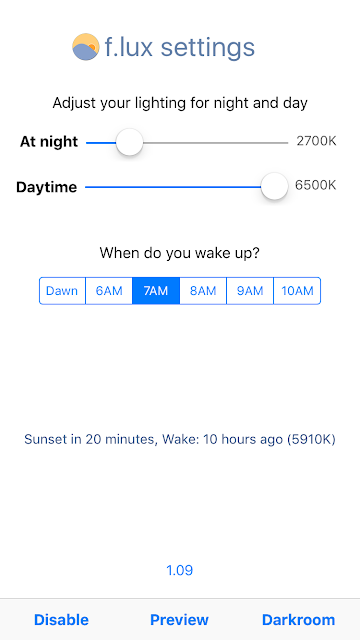
STEPS
1. Xcode installed on your Mac (download Xcode for Mac here , it's free)
2. Download the f.lux beta for iOS from here
3. Remember your Apple ID username and password.
Once you've installed Xcode, you will sideload the app to your iPhone. It takes a few steps, but the end result should make it worth it. Make sure you allow yourself some time to play around with this if you are sideloading an app for the first time, this will save you some nerves.
-First, open Xcode, select Window > Devices and click on your iPhone to make sure it's connected.
-Then, open the "iflux.xcodeproj" in Xcode. Press Cmd-R when you’re ready to have f.lux sideloaded on your device.
- After this step, the f.lux icon and app will appear on your iOS home screen. And you should be done!
The app automatically adjusts the color temperature and you can set it to dim the screen and boost reds so that the bright bluish light of the display does not mess up with your melatonin levels and ability to quickly fall asleep. You can also set the screen to automatically go dimmer after a certain time (or after sunset), and you can play around to see how it works.
I take no responsibilities for any mishaps.
Source
It's not yet out of beta, but if you can't stand the way too bright screen on iOS devices at night, your best bet is F.lux.
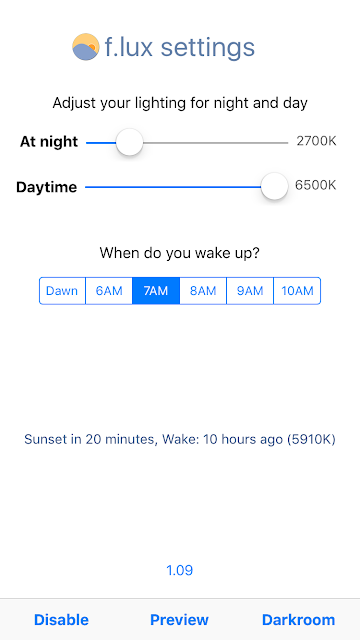
STEPS
1. Xcode installed on your Mac (download Xcode for Mac here , it's free)
2. Download the f.lux beta for iOS from here
3. Remember your Apple ID username and password.
Once you've installed Xcode, you will sideload the app to your iPhone. It takes a few steps, but the end result should make it worth it. Make sure you allow yourself some time to play around with this if you are sideloading an app for the first time, this will save you some nerves.
-First, open Xcode, select Window > Devices and click on your iPhone to make sure it's connected.
-Then, open the "iflux.xcodeproj" in Xcode. Press Cmd-R when you’re ready to have f.lux sideloaded on your device.
- After this step, the f.lux icon and app will appear on your iOS home screen. And you should be done!
The app automatically adjusts the color temperature and you can set it to dim the screen and boost reds so that the bright bluish light of the display does not mess up with your melatonin levels and ability to quickly fall asleep. You can also set the screen to automatically go dimmer after a certain time (or after sunset), and you can play around to see how it works.
I take no responsibilities for any mishaps.
Source











IDhttps://lh3.googleusercontent.com/-sH5e7N_EVVI/VkNpUaP42qI/AAAAAAAAB3M/5r99PzRJHe0/s640/%25255BUNSET%25255D.png
ReplyDelete